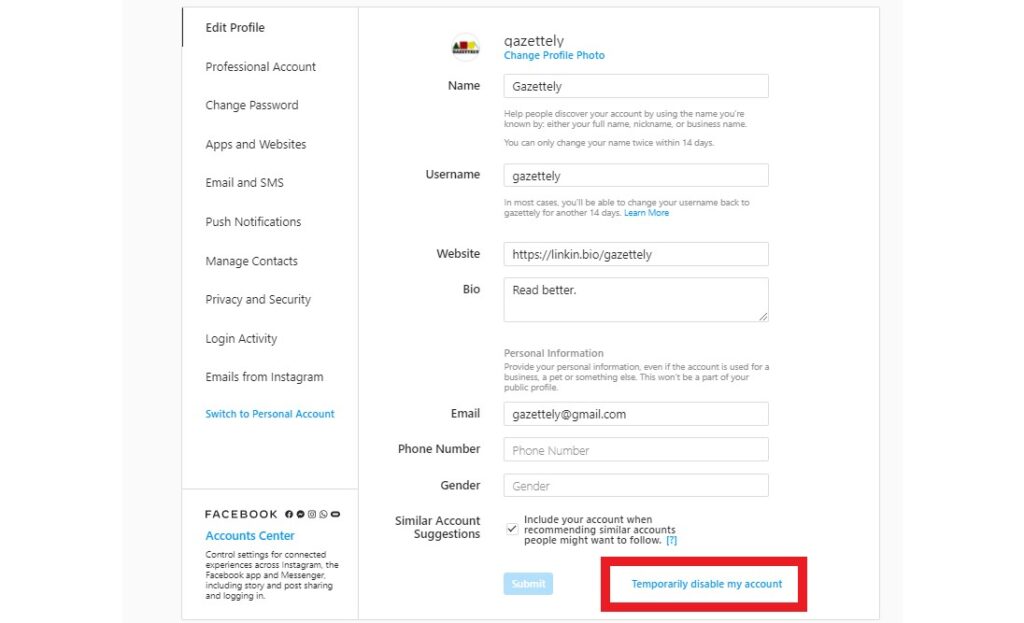Nowadays, social media have become the most important means of communication and a powerful feedback tool. And yet, only you decide what information you share with the public – whether private or business-related. For this reason, every social media platform gives you the right to delete your account from the social network and erase all traces of your social media activities. In the following instructions, we will explain how to remove Instagram account.
You can delete Instagram profiles in a few seconds as well; removing all pictures and videos from the platform. However, this final step of permanently deleting the account is often not needed at all. For users who only want to temporarily remove their content from public view, Instagram lets them deactivate their profile only temporarily. We will explain how to do this too.
Table of Contents
Temporarily Deactivate Instagram Account
Below we explain how to deactivate Instagram via the website and the smartphone app. In doing so, your account will not be completely deleted, rather it will only be temporarily shut down. Therefore, others will no longer be able to see it, although it will still be there. The moment you log in again, your Instagram profile will be active once more.
Deactivating via Browser
- Visit the Instagram page and log in using your email address and password or your Facebook login.
- Access your profile by clicking on your profile icon in the top right-hand corner.
- Next to your user name, click on “Edit profile” and then go to “Temporarily deactivate my account” at the bottom right.
- Now you must enter a reason for the deactivation. To finish, just confirm with your password and click on “Temporarily deactivate account”. With this, your Instagram account is deactivated until you log in again.
Deactivate Instagram via App
- Launch the app and go to your profile.
- There, click on the Buger menu at the top right and then on “Settings”.
- Then tap on “Help” and then on “Help Section”.
- You will then be redirected to an external page. Here, click on the option “Manage your account”. You will then be redirected to the page “Manage your account”.
- Now click on “Delete your account”. Here you can choose between the two options “How do I deactivate my account temporarily?” and “How do I delete my account?”. To deactivate, click on the top item “How can I deactivate my account temporarily?”.
- You will now be asked to log in to instagram.com via the mobile browser. Starting here, you can follow the instructions of “Deactivate via browser” or the instructions on the page.
How to Remove Instagram Account Permanently
When you wish to permanently delete your account, all the pictures and videos associated with it will also be deleted. Furthermore, your username will be blocked and will be made available to other users and they can register it.
In the following we show you how to remove Instagram via the website and via the app.
Remove Instagram via Browser
- To remove your Instagram account, use this link. You will be redirected to an Instagram page where you have to specify the reason why you want to delete your account.
- After selecting a reason, you will need to confirm your entry again by providing your password.
- Lastly, click on “Delete account permanently”. The deletion process to remove your Instagram account is now started.
Delete via App
- Run the app and go to your profile.
- At the top right, go to the three-dash menu and open the “Settings”.
- Next, tap on “Help” and “Help area”.
- You will now be redirected to an external page. Here you must tap on the option “Manage your account”. You will then be redirected to the page “Manage your account”.
- Now go to “Delete your account” here and select the option “How do I delete my Instagram account?”.
- Now you will be prompted to go to the “Delete your account” page. If you are not yet logged in to Instagram in the browser, you must do so now.
- Afterwards, you still have to give a reason why you want to delete your account and confirm the entry again with your password.
- At the end, tap on “Delete account permanently” and the deletion process to remove your Instagram account will be initiated.
Also Read:
- How to Know if You Are Pregnant?
- How to Increase Testosterone – The Ultimate Guide
- How to Plunge a Toilet the Best Way
- How to Invest in S&P 500: Ultimate Guide
- How to Lower Triglycerides: The Ultimate Guide
Back Up Your Posts First, Then Delete Instagram
If you know how to remove Instagram account and want to do it anyways, you still don’t have to say goodbye to your posts. You can simply request a data download via your account. This is quite easy to do via the browser.
- Use the browser to log in to your profile and click on the “Profile” icon.
- Click on “Edit profile” and select the “Privacy and security” section.
- Go to the tab “Data download” and click on “Request download”.
- Enter the email address you used to register with Instagram and confirm by clicking “Continue”.
- Then enter your password and select “Request download”.
You will receive a link by email within 48 hours, which you can use to download your saved data as a ZIP file. Do you want to download pictures and videos directly? This is also possible with web tools such as dinsta or DownloadGram.
How can I restore my deleted Instagram account?
You cannot recover a deleted Instagram account. However, if your username has not yet been registered by another user, it is possible to create a new account to recover your deleted one.
However, you cannot restore your photos in this way, so you should back them up on your phone or PC before deleting them. Should you only need a limited time out from Instagram, you can just deactivate your account.
Bottom Line
In this article we talked the ways on how to remove Instagram account or how to deactivate Instagram account. Keep in mind that content you publish on the internet can be viewed, stored and reproduced by anyone.
Therefore, even if you remove your social media profile including all your data, there is no guarantee that your pictures and videos will be deleted from the web. Service providers such as Instagram only delete data from their own servers, but they have no influence on the servers of other platforms. If images reappear elsewhere, users are often powerless. The Internet never forgets!