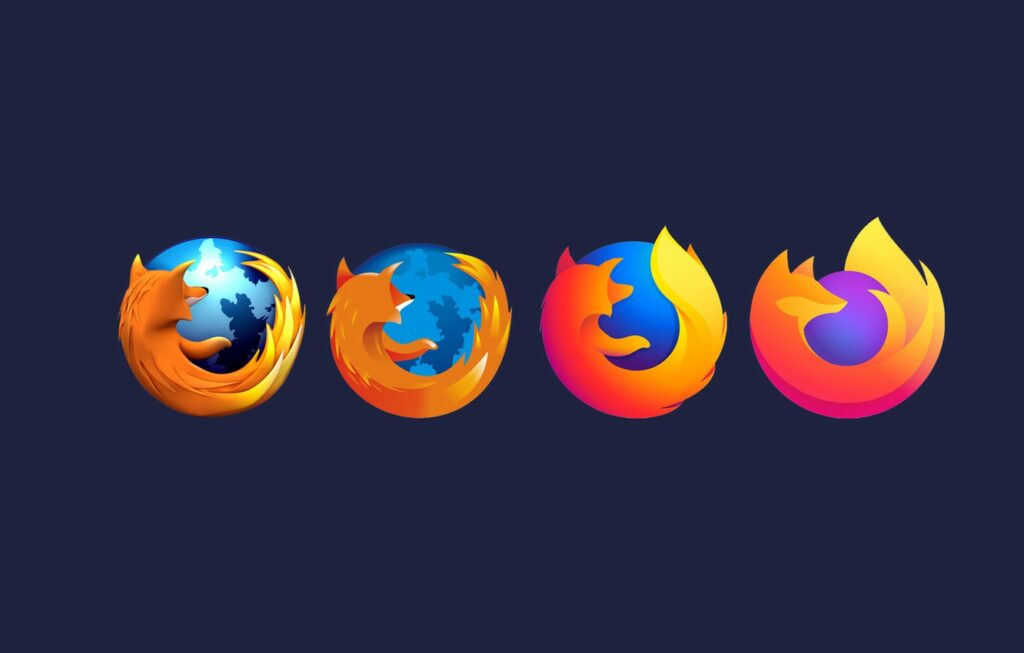Firefox is not giving up. The Mozilla Foundation’s browser wants to be the reference browser for protecting your personal data. After recently enabling full cookie protection, the software has just introduced another new feature to protect your personal data from the prying ears of Facebook and others.
What is URL tracking?
The new version 102 of the browser, which was released on June 28, comes with an option to remove tracking information from the URLs you visit. So what exactly does this mean? Well, it’s pretty simple. If you visit a website from a link in your Facebook news feed, for example, chances are that a piece of code looking like “?fbclid=jdhvjchbvuvdfb-jhbscijsfubc” will be pasted into the website address displayed in the navigation bar.
This unintelligible string of characters, known as a URL parameter, actually lets Facebook recognize that you’ve clicked on the link. This custom URL therefore sends some of your data back to Facebook.
That’s precisely the bit of code that Firefox now censors so that users can surf the web without having nosy sites compile personal information about your browsing history. This doesn’t just affect Facebook, since other tracking tools such as those from Marketo, Olytics or Hubspot will also be blocked.
What’s the best way to block URL tracking on Firefox?
To activate the feature on Firefox, make sure you have the latest version of the browser installed first. Next, go to the browser settings (from the top right menu button), and under the “Privacy and Security” tab, choose the “Strict” option. This will effectively block these tracking methods, as well as many others.
If you would also like to block these tracking methods when browsing via a private window, type “about:config” in the Firefox URL bar, search for the keyword “strip” in the field provided and double-click the “privacy.query_stripping.enabled.pbmode” entry to set it to “True.
Firefox is not the first browser to block this kind of tracking. The Brave browser also provides similar protection for Internet users. Brave blocks more trackers than Firefox, but it’s a good start. Mozilla’s teams will certainly continue to add to the list of URL parameters to exclude. As a result, Firefox continues to build on its reputation as a data-friendly browser against its rival Google Chrome.