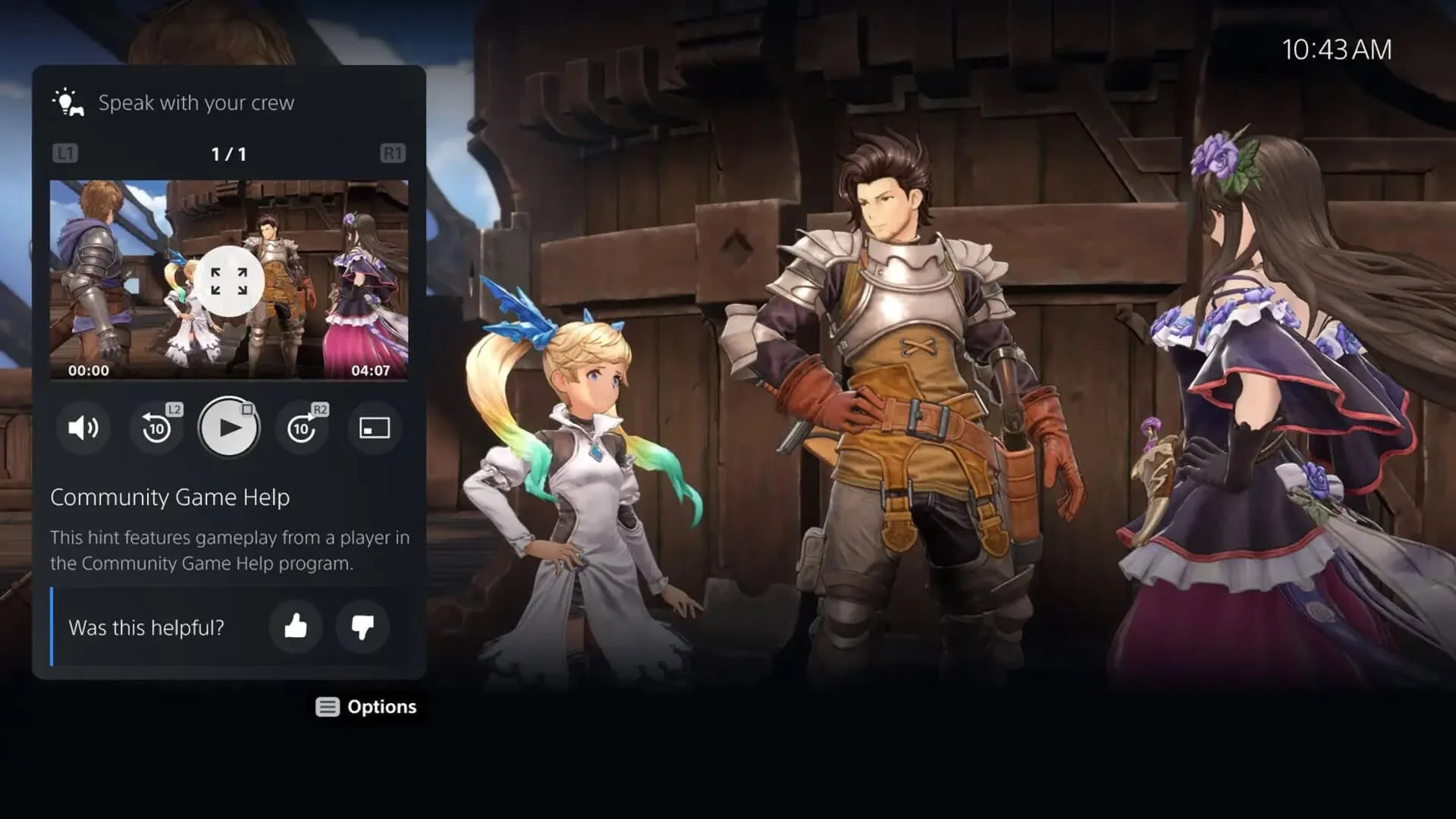In an exciting move to harness the power of its community, Sony Interactive Entertainment has unveiled plans to overhaul the PS5’s Game Help feature with a new “Community Game Help” update coming later this year. This revamp will allow players to contribute their own gameplay videos as helpful hints, significantly expanding the library of available guidance.
The current Game Help system, introduced at the PS5’s launch, enables developers to provide official video walkthroughs for specific games. However, with the Community Game Help update, Sony aims to open the floodgates for user-generated content, automatically capturing and curating clips from players who opt into the program.
Here’s how it will work: When players complete certain objectives or challenges in supported games, the PS5 will automatically record and upload their gameplay footage to Sony’s servers. A moderation team will then review these clips, and approved submissions will be added to the Game Help library as community-created hints.
“We’re thrilled to democratize the Game Help experience by tapping into the wealth of knowledge and expertise within our passionate community,” said Grace Chen, Vice President of UX Design at Sony Interactive Entertainment. “With Community Game Help, players can now share their hard-earned gaming wisdom to help others overcome obstacles and fully enjoy their gaming journeys.”
To address privacy concerns, Sony has emphasized that only raw gameplay footage will be captured and shared. No webcam, microphone, or party chat audio will be included, ensuring a safe and respectful environment for all contributors.
Perhaps the most significant aspect of this update is that access to Game Help, including the new community-driven content, will be free for all PS5 users, eliminating the previous requirement for a PlayStation Plus subscription.
Players can opt into the Community Game Help program by navigating to the “Captures & Broadcasts” section of the PS5 settings, selecting “Auto Captures,” and enabling the “Community Game Help” option. Users can also set a monthly capture limit to control how many clips are shared.
As the gaming community continues to grow and thrive, Sony’s move to incorporate user-generated content into the Game Help feature represents a significant step towards fostering a more collaborative and supportive environment for PS5 players worldwide.
With Community Game Help, the collective knowledge of millions of gamers will soon be at everyone’s fingertips, making even the most challenging titles more accessible and enjoyable for all.