The PlayStation 5, commonly known as the PS5, is a fantastic piece of gaming hardware that pushes the boundaries of current graphical capabilities. This incredible device draws many features from its predecessor, providing a sense of familiarity for its users. Among these borrowed features is a handy sleep mode designed to conserve power and several unique options for switching off the console. Indeed, the PS5 offers more than one method to power down, and in this piece, we’ll share with you all the different ways to do just that.
It might seem quite straightforward, yet many overlook the importance of correctly shutting down their consoles. It’s not just about saving electricity or preserving your game’s progress; correctly powering down your PS5 can significantly enhance the console’s lifespan and prevent a multitude of future technical issues. This cautionary step could mean the difference between a seamless gaming experience and an unexpected system crash.
The PS5, with its consumer-centric design, offers you the flexibility to power down the console from various sources. You can shut down the system directly from the console, or you can use the DualSense controller. It’s worth noting that even the official PlayStation application offers this functionality. This addition might seem odd at first, but it proves to be an impressive feature, especially considering that the app lets you stream and play your PS5 games on your PC or mobile device using the PS Remote Play feature.
Let’s walk you through the step-by-step guide on how to correctly switch off your PlayStation 5 console. Rest assured, all the methods we will describe are fully safe and tested. So whether you’re wrapping up an intense gaming session or saving energy during your console’s downtime, you’ll know precisely how to power down your PS5, keeping it primed and ready for the next epic gaming adventure.
Shutting Down the PS5 Directly from the Console
While it may not be the most convenient, at times you might find yourself needing to physically interact with the console to power it down. Maybe you’re cozily nestled in your couch and find the notion of getting up a bit bothersome, but circumstances can necessitate such an action. Perhaps your DualSense controller has abruptly run out of battery, or maybe the console system has become unresponsive, requiring a manual shutdown.
That’s where the power button located on the front of your PS5 console comes into play. This button not only serves to bring your gaming world to life, but it’s also your go-to solution to shut down the machine safely.
Whether you have your PS5 standing upright in a vertical position or laid flat horizontally, the power button maintains its location relative to the console’s orientation. If the console is vertical, the button is situated at the bottom, and when it’s horizontal, you’ll find it to the right.
Now, to power off your PS5, all you have to do is to press and hold the power button. Listen carefully for the signal that indicates a successful shutdown. When you hear two distinct beeps, that’s your cue that the console has completely powered down. However, don’t fret, this isn’t the only method you have at your disposal for turning off your PS5. We’re just getting started, and there’s more to learn about handling your console properly!
Powering Down the PS5 Using the DualSense Controller
Why sacrifice the luxury of remote control when you don’t have to? The DualSense controller, your trusty sidekick during your gaming adventures, comes to your aid even when the playtime is over. It’s not just a tool to maneuver characters or control gameplay; it also serves as your gateway to navigate the console’s interface, make purchases, redeem codes, and crucially, power down the PS5, all without needing to leave the cozy confines of your sofa.
This capability shouldn’t come as a surprise to PlayStation veterans, as it was already a feature available on the previous PS4 system. With the introduction of the PS5, the method remains as straightforward and efficient.
Although the PS button on the DualSense controller has undergone a cosmetic transformation, it retains its fundamental function. Simply pressing the PlayStation logo on your controller brings up a pop-up menu on your screen. Among the various options, you’ll find an on/off icon positioned towards the right side of this menu.
Navigating to and selecting this power icon is your next step. Once selected, confirm your action by pressing the ‘X’ button on the controller. Voila! Your PS5 console should power down instantly.
If for any reason you encounter difficulties during this process, remember that the PS5 safe mode is another viable option to consider. We can also guide you through that process, ensuring that you have all the necessary knowledge to handle your PS5 efficiently and safely.
Shutting Down the PS5 Using the Mobile App
The PlayStation 5 offers a handy feature that enables users to interact with their console remotely, bringing the power of the PS5 into the palm of their hand. Yes, you heard it right; you can now turn your console on and off directly from your smartphone! But to make use of this remote power control, you first need to have the PS Remote Play application installed on your iOS or Android device. This app not only lets you access your PS5 from virtually anywhere but also includes the ability to remotely power down your console, adding an extra layer of convenience.
To enable this feature, you’ll need to link your mobile device with your console. Just follow these straightforward steps:
- Power up your PlayStation 5 console.
- Next, go to the settings menu. You can find this under the gear-shaped icon.
- Once in the settings menu, navigate to the ‘System’ section and then select the ‘Remote Play’ option.
- Here, ensure you have the ‘Activate Remote Play’ option enabled.
- Now, switch over to your smartphone and open the PS Remote Play app.
- Log in to the app using your PlayStation account credentials.
- From the available options, select your PlayStation 5 console to establish the connection between your smartphone and the console.
Within moments, your mobile device and the PS5 console should be synchronized, enabling you to remotely control your console. To power down the PS5 using the app, look for the PlayStation logo located in the bottom center of the app screen. Tap on it, select the ‘On’ option, and then press ‘Turn off PS5’. And just like that, you can switch off your PS5 right from your mobile device!
This remote control feature, alongside the controller and console shutdown methods, offer you multiple ways to safely and conveniently turn off your PlayStation 5, whether you’re near the console or away from it.
Initiating Rest Mode on the PS5
It’s important to note that the PS Remote Play application also presents the option to put your PS5 into sleep mode. However, it’s vital to distinguish between completely shutting down the console and switching it to sleep mode. While both are nestled within the system settings, they serve different purposes and shouldn’t be confused.
Activating sleep mode essentially places your console in a low-power state, often termed a ‘suspended state’, where it uses minimal resources while preserving your current session. This means that whatever game you’re playing or application you’re using at that moment remains just as you left it, allowing you to pick up exactly where you left off when you return.
Rest mode is particularly handy when you anticipate stepping away from your console for a short period. The PS5 even allows you to customize this feature to save energy during longer periods of inactivity. You can find this option within the ‘System’ settings, under the ‘Power Saving’ subsection. Here, you’ll need to select ‘Set time until the console enters sleep mode’, allowing you to specify the idle duration before your console automatically goes to sleep. Additionally, the power options menu offers a quick path to enable sleep mode directly.
In conclusion, we’ve covered three practical methods to manage the power of your PS5: powering down the console manually, shutting it off via the DualSense controller, and controlling it remotely using the mobile app. These options provide a flexible and secure way to keep your console’s power usage efficient and safeguard its longevity.
If you encounter any difficulties or have further inquiries regarding power management or other features, don’t hesitate to reach out to PlayStation Support for additional assistance. They’re always ready to ensure your PS5 experience is as seamless and enjoyable as possible!
Frequently Asked Questions (FAQ) – Turning off the PS5
1. Why is it important to correctly shut down the PS5?
Correctly shutting down the PS5 helps enhance its lifespan and prevents future technical issues.
2. How can I power down the PS5 directly from the console?
Press and hold the power button located on the front of the PS5 console until you hear two distinct beeps.
3. Can I use the DualSense controller to turn off the PS5?
Yes, it is possible power down the PS5 by pressing the PlayStation logo on the DualSense controller, selecting the on/off icon, and confirming with the ‘X’ button.
4. Can I shut down the PS5 using the mobile app?
Yes, you can remotely power down the PS5 using the PS Remote Play app on your iOS or Android device. Ensure the app is installed, link your mobile device with the console, and tap on the PlayStation logo in the app to access the power options.
5. What is sleep mode, and how do I activate it on the PS5?
Sleep mode puts the console in a low-power state while preserving your session. You can enable sleep mode through the PS Remote Play app or customize it in the ‘System’ settings under ‘Power Saving’.
Want to refresh your PlayStation 5’s look? Check out our tutorial on PS5 cover replacement, and get ready to bring a dash of color and personality to your gaming environment. Sony’s new PS5 skins offer a unique opportunity to change your console’s look and feel. Get yours today and start the transformation!
Ever wondered how the PS5 supports external devices? Our PS5 keyboard and mouse setup guide walks you through every detail.
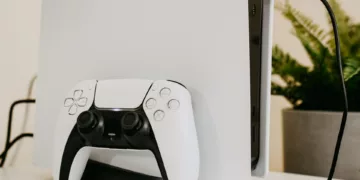




















































Discussion about this post