Are you looking for a way to give your PlayStation 5 a fresh look? You’re in luck! Sony has recently unveiled their new range of official PS5 skins, designed to let you add a personal touch to your gaming console. Available for purchase since January 21st, these precisely designed covers come in an array of vibrant colors, making customization a breeze.
The great news is that the process to swap out your PlayStation 5’s original shell for one of these new, exciting skins is straightforward. We’re here to guide you step-by-step, ensuring you can safely transform your console without damaging it. That way, your PS5 can exhibit a fresh, unique vibe that complements your personal style and gaming environment.
Perhaps you never realized this, but the PlayStation 5, which traditionally sports a crisp, white exterior, has removable top and bottom covers. These removable covers present an opportunity to switch up the console’s look and feel. For those of you keeping your PS5 in a horizontal orientation, the top cover is the one adorned with the iconic PS logo.
Throughout the year, Sony plans to release up to five color variations of these skins, each one designed to harmoniously match the colors of the DualSense controllers. These colors range from a soothing light blue to a bold purple, a sleek black, a fiery red, and a playful pink. Best of all, these covers seamlessly attach to your console, offering an effortless customization experience.
Before you rush to purchase your new PS5 skin, there’s one critical detail to keep in mind. You need to ensure that the cover you select corresponds with your specific PS5 model. The standard PS5’s exterior shell accommodates a disc drive, a feature absent in the digital version. Therefore, it’s crucial to match the cover to the correct version of your console to ensure a perfect fit.
Once you’ve selected and acquired the right skin for your PS5, simply follow our easy-to-understand instructions to change the cover. You’ll be able to personalize your console to your heart’s content, adding a dash of color and personality to your gaming experience. With Sony’s new PS5 skins, your console can become as individual and unique as you are.
PS5 Cover Swap: A Comprehensive Step-by-Step Guide
Alright, let’s get into the nuts and bolts of how you can give your PlayStation 5 a whole new look. By swapping the standard white exterior with a unique and colorful shell, you can make your gaming console really pop. To get started, ensure your PS5 is completely powered down. It’s also a good idea to disconnect any cords or cables that are plugged in. Safety first, right?
It’s important to let your console cool down after use. This is because electronics, including gaming consoles, tend to heat up during operation. Allowing your PS5 to cool ensures you won’t burn your hands during the swapping process. After it’s cooled down, you can then proceed to remove the top and bottom covers of your PS5.
Here’s a simple, step-by-step guide to follow:
How to Remove and Replace the PS5 Top Cover
Looking to change the look of your PlayStation 5? The first step is to remove the current top cover. Here’s a straightforward, step-by-step process to help you safely remove and replace the top cover of your PS5. With just a few steps, you’ll be on your way to a uniquely personalized console that reflects your style.
Prepare Your Console
Firstly, ensure that your console is situated on a flat and stable surface. Place your PS5 with the logo proudly displayed upwards, and the power button facing away from you. This position ensures easy access to the top cover and minimizes any risk of accidentally turning on the console during the process.
Removing the Existing Cover
Next, to begin the removal process, get a firm grip on the cover. You’ll want to start on the lower left side of the top cover. Apply slight upward pressure and gently shift the cover to the right. There’s no need for excessive force here – just a gentle lift and slide should do the trick.
Installing the New Top Cover
Now that you’ve removed the original top cover, it’s time to introduce your console to its new look! Take your new top cover and start installing it by sliding it in from the right side towards the left. This should be a smooth movement, mirroring the action you used to remove the old cover.
Securing the New Cover
You’ll know the top cover is securely in place when you hear a subtle, yet reassuring, clicking sound. This sound signifies that the cover has been successfully attached and is ready to protect your console once again. At this point, take a step back and admire your handiwork. Your PS5 should now be sporting a fresh, vibrant look, thanks to the new cover.
How to Remove and Replace the PS5 Bottom Cover
After changing the top cover of your PlayStation 5, it’s now time to switch out the bottom cover. Similar to the top cover replacement, this process is straightforward and can be achieved in a few easy steps. Below is a step-by-step guide that takes you through the process, ensuring that your console gets a complete makeover.
Positioning Your Console
Start by flipping over your console so that the PS logo is facing downwards, and the power button is facing towards you. This reorientation allows you to access the bottom cover of your PS5 with ease, setting the stage for a smooth removal and replacement process.
Removing the Bottom Cover
To remove the bottom cover, hold the top left side firmly. Gently elevate the cover upwards and shift it to the right. As with the top cover, you don’t need to apply too much force – a subtle lift and slide should efficiently dislodge the cover.
Introducing the New Bottom Cover
With the old cover out of the way, it’s time to bring in the new bottom cover that will give your console its new look. Take your chosen new bottom cover and prepare to install it by sliding it in from the right side, moving towards the left. This motion should mirror the way you removed the original cover, ensuring a smooth installation process.
Securing the New Bottom Cover
You’ll know that the new cover is securely attached when you hear a satisfying click. This sound indicates that the cover has properly locked into place, ready to protect the underside of your console. Now, you can step back and appreciate your PlayStation 5’s fresh, personalized appearance.
So, what to do with the original covers you’ve just removed from your PlayStation 5? Well, there’s no need to get rid of them. You can definitely keep them stored safely for future use. Who knows? You might feel like switching back to the classic white look someday, or even adding a little creative flair by mixing and matching different colored covers. Your PlayStation 5, your rules!
With your console now sporting a brand-new look, it’s time to get it back up and running. Let’s start by reconnecting it to your power supply. It’s always a good practice to ensure the power cable is properly plugged into both the console and the power outlet to avoid any potential electrical issues.
Next, plug in any other cables that you had originally connected, such as HDMI or Ethernet cables. And of course, don’t forget to reconnect your base. The base of your PS5 is designed to hold your console steady, providing the much-needed stability for an optimal gaming experience.
An interesting feature of the PlayStation 5 is its versatile positioning. You can choose to place your console in either a vertical or horizontal orientation, depending on your preference or the constraints of your gaming area. Whether you want to show off your console’s new skin in an upright position or prefer the traditional horizontal placement, the choice is all yours!
So, take a moment to appreciate your newly personalized PS5. With its unique color and individualized style, it’s now more than just a gaming console – it’s an extension of your personality. Enjoy this new exciting chapter of your gaming journey!
PS5 Cover Replacement FAQs
Are the new PS5 covers easy to install?
Absolutely! The new PS5 covers are designed for effortless installation. Our guide provides simple step-by-step instructions to help you with the process.
How can I ensure that I buy the right PS5 cover for my console model?
When purchasing a new cover, make sure it corresponds with your specific PS5 model. The standard PS5’s cover has space for a disc drive, a feature absent in the digital version.
Can I mix and match the colors of the PS5 covers?
Definitely! You can get creative and mix different colored covers for a unique look. Remember, it’s your PlayStation 5, your rules!
Do I need to power down my PS5 before changing the cover?
Yes, it’s recommended to power down your PS5 and unplug all cables before proceeding with the cover replacement. Safety first!
What should I do with the original PS5 covers after replacement?
You can keep the original covers for future use, switch back to them whenever you like, or mix and match them with the new ones.
Looking for a detailed tutorial on connecting peripherals to your PS5? Explore our step-by-step guide on PS5 keyboard and mouse setup.
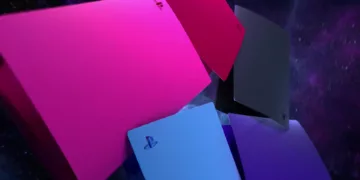









































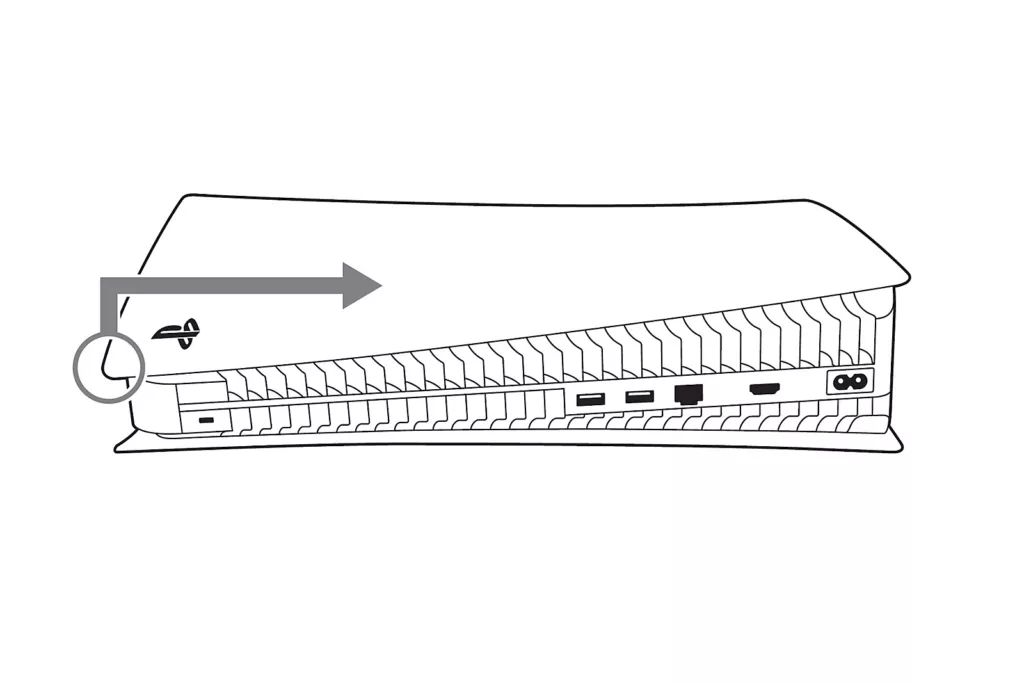
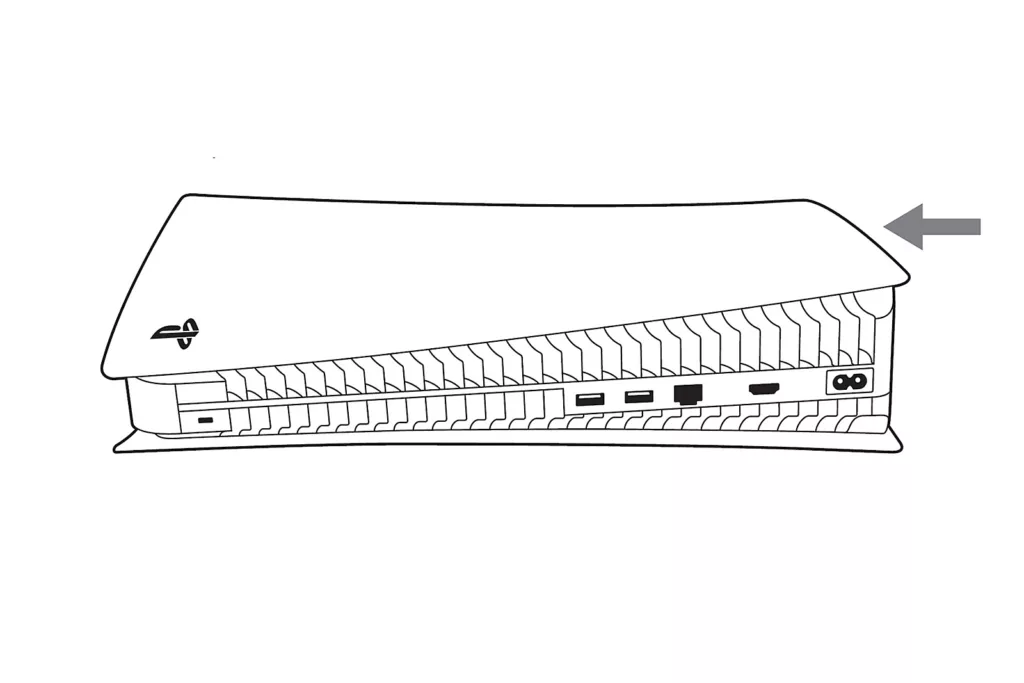

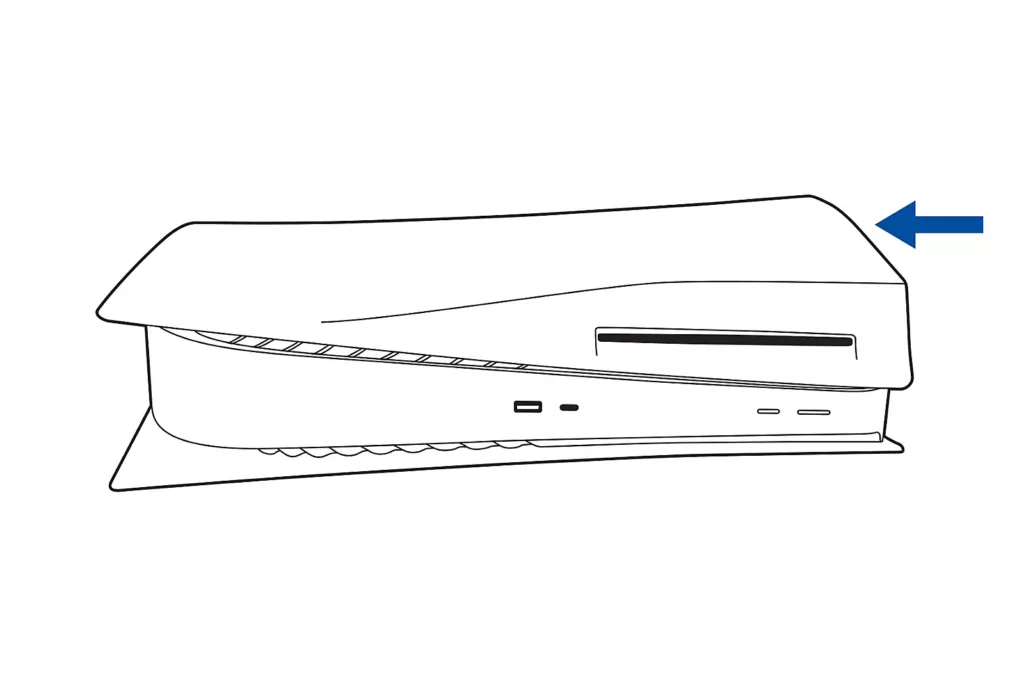








Discussion about this post