You are home talking on the phone with someone you haven’t heard from in a long time. But what he or she says, you only hear in fragments and often incomprehensible. This is not the first time this has happened to you, and for some time now, you have noticed that cell phone reception in your home seems to be very poor.
You want to remedy the situation so that you can finally hear the people you usually talk to on the phone. So, you have been searching the Internet for instructions on how to improve cell phone signal and opened this page in search of solutions to this problem. Well, in this article we have some good tips for you to solve the problem.
Indeed, as we will show you in due time, some “external” factors (which cannot be directly acted upon) predominantly influence the signal reception. So what do you mean by that? The problem you have is not with the phone signal, but the Wi-Fi signal? The situation is much more manageable there, which means that we will give you some suggestions in this regard as well.
Signal verification
Before listing the means to improve cell phone reception, we want to show you what you can do to make sure that the problem is real and permanent, not just a temporary inconvenience. All you have to do is use some of the tools already built into your device. Android-powered smartphones and iPhones have some simple phone reception diagnostics.
With Android, simply open Settings (the gear icon on the home screen, drawer, or notifications menu) and click on the Device Information section (it may also be called Device Info or Phone Info and is located under the General menu item) to check.
Next, touch Status, and then finally, SIM Status. Phone network specifications should now be displayed under Signal Reception. Readings close to or above -100dBm (decibel milliwatts) are indicative of poor coverage. Generally, reception is better the closer the value is to -50dBm.
Usually, there is an antenna or repeater for the radiotelephone signal in each area. The reception is affected by the proximity to these structures and other factors, like the geographical nature of the area (presence of valleys or trees that serve as a “screen”) and the composition of the walls of the building in which you are located.
As already mentioned, menus that can be accessed may vary from model to model. For example, if you are using a Xiaomi phone, check the network coverage as follows: Access System Settings as described above and tap System Info. Next, touch All Specifications, and then Status, then SIM Status. You will see the dBm value under Signal Strength.
The same test can be done a bit less intuitively on the iPhone. Start by turning off the Wi-Fi on your device (by going to the Control Center and tapping the corresponding icon). Next, just open the dialer (i.e. the phone’s dialing screen), enter the code *3001#12345#* and press the green button with the handset icon at the bottom.
Then tap the ≡ icon at the top right of the screen that appears and press the Attempt Reach button. Reception values are displayed next to the rsrp entry and should be evaluated as described above.
Also Read:
- How to Protect Your Personal Data in 2022
- How to Quit Smoking For Good
- How To Remove Instagram Account – The Ultimate Guide
- How to Increase Testosterone – The Ultimate Guide
- How to Know if You Are Pregnant?
On top of what I’ve said so far, I would like to recommend the use of an intuitive and handy app (completely free of charge) that allows you to learn more not only about the reception of your device but also the proximity to the repeater or wireless phone signal antenna in your area.
This app in question, Opensignal Speed Test, can be found for both Android (in the Play Store or alternative stores if your smartphone doesn’t have Google services) and the iPhone. After you download and install the software on your device, you will open it and press the Start button and then the OK button. Press the Next button twice and then allow the app to access your location by clicking Allow.
Now you can quickly check the signal information by pressing the second button from the left on the app’s main screen.
Conversely, if you’d like to find out the location of wireless antennas and repeaters in your area, then tap the last button at the bottom right (the one with the triangle icon) then press the Repeater button. You can find more information about the coverage of different phone providers in Italy in the tutorial I dedicated to this topic.
Changing data network
In general, 5G and 4G data networks offer much faster connection speeds and performance than older data networks. In some areas, however, the coverage is still quite poor. Additionally, the 2G (for calls only) and 3G (for slow web browsing) Networks have lower frequencies, giving the signal a wider range.
So, suppose you want to make calls and receive text messages only. In that case, you may want to change the network type preset by your device (Android and iOS default to the highest network standard your phone can access).
For changing this setting on an Android phone, enter the Settings menu (alternatively, you can press Connections or SIM Configuration, depending on your Android version). Next, press Mobile Networks, Default Network Type, and select either 2G or 3G.
Another example: If you use a Xiaomi phone, then you can change the default network type by opening the settings (the gear icon). Then, touch SIM cards and mobile networks, touch the name of your SIM card (above), and then touch Preferred network type. Finally, choose either Prefer 2G only or 3G network and go back. Do you see how easy this is?
If you are using an iPhone to change networks, touch the gear icon (the settings icon) on the home screen or in the app library, then tap Mobile.
Next, touch Cellular Data Options, and then Voice and Data, and choose either the 2G or 3G network (if available, newer models can’t go below 4G).
Airplane mode
When you power on your phone, it will automatically search for and tune to the frequency of the nearest radio antenna. When you notice that the phone signal has been poor or non-existent for a while, you can just turn your device off and on again, and it will automatically search again.
As an alternative, if you want, just try putting your device in airplane mode for a few seconds and then turning it off to let your device search for a new wireless signal. To do so, simply swipe your finger from the top of the screen on an Android phone to bring up the notification menu, then tap the Airplane Mode icon (it can also just be called Airplane Mode) and then tap it again to turn it off.
If you don’t immediately find the Airplane Mode option in the drop-down menu on the screen, just swipe to the right and look at the other menu pages.
If you are using an iPhone, you can do a similar operation by swiping down from the top right corner of the screen if you are using an iPhone model with Face ID or up from the bottom of the screen (starting in the middle) If you have an iPhone with a physical Home button, and tapping the button with the airplane icon. After waiting a short time, press the same button again to deactivate the mode.
Other connections that a phone normally has (Wi-Fi and Bluetooth), if they are active, can disturb the radio signal of the phone’s coverage. Therefore, you should do a test to see if you can benefit from disabling these connections. If you are using an Android phone, all you need to do is go to the drop-down menu as described above and, if active, you need to tap on the Wi-Fi icon (the one with the three concentric waves) and Bluetooth icon (the one with the two triangles stacked on top of each other). If you don’t find these icons right away, flip to the right on the menu pages.
On iPhone, just access the Control Center menu as I described above, then tap on the same icons I described for Android. Finally, we would like to point out that the best results when automatically searching for wireless signals are usually achieved when the phone’s battery is sufficiently charged (with a charge level above 50%).
Improving the mobile signal at home
Generally, the very shape of a building can be an obstacle to phone reception since walls and other physical components act like a “screen”. When you are inside your home or another building, an ideal place to receive and make calls is near windows (which you should leave open if possible) or other locations in direct contact with the outside world.
You can usually also get better reception results by standing at an elevated point in a building. If you make phone calls, we would also advise you to stay away from devices such as microwave ovens, modem routers, and Wi-Fi repeaters that could interfere with the phone network’s radio signal through their waves.
In case the “free” solutions presented so far do not have the desired effect, you may consider buying an LTE signal booster. Those devices can generally improve the situation (even significantly) by allowing an increase of dBm (the unit used to measure the strength of the radio signal, which I have mentioned in this chapter) by several dozens. In addition, such devices are compatible with all phone carriers.
However, you must remember that these repeaters must pick up the signal to work properly and would therefore be useless if the signal is completely absent. In addition, this equipment must be installed by a specialized GSM technician. This engineer will be able to make sure that everything works properly and that the amplifiers don’t cause interference with other radio antennas in your area.
If all these measures don’t work for you and you’re still wondering how to improve your cell phone’s signal, you might as well change your phone provider. The wireless antennas in the country do not all emit the same type of signal, so the one closest to you may only be transmitting another provider’s signal.










































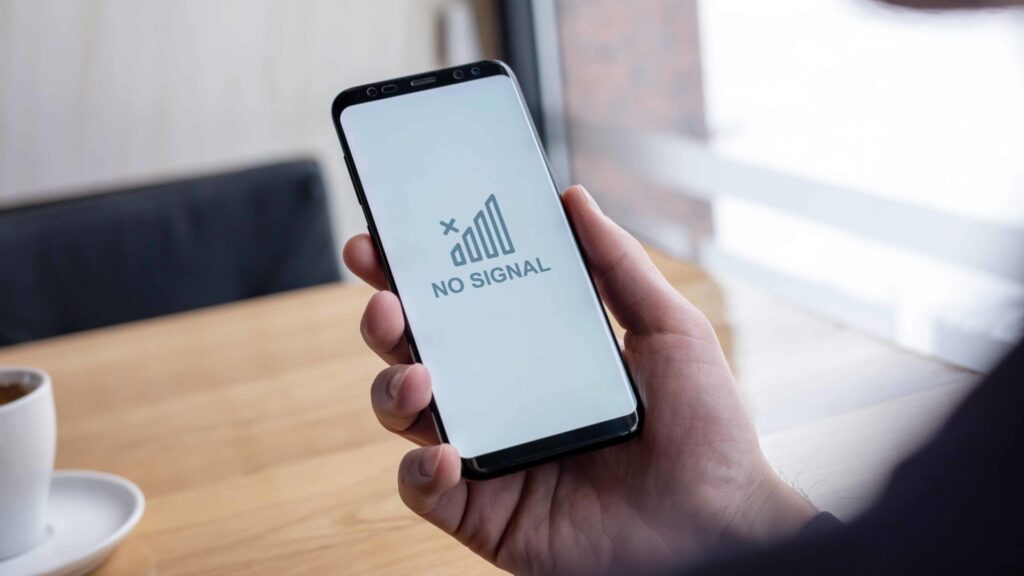
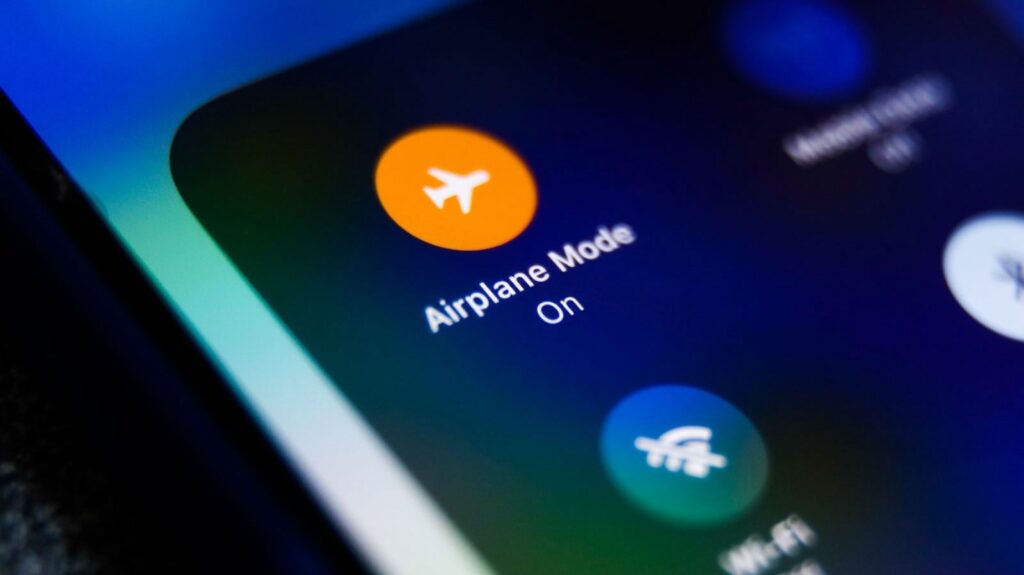









Discussion about this post