The prices for SSD storage devices have only known one direction for years, which is down. Whereas you had to pay around 500 dollars for a terabyte of SSD storage in 2014, you can now buy the same size for as little as 100 dollars. SSDs with half the storage volume also cost only half.
However, the days of falling prices seem to be over for the time being. The reason for this is the trade dispute between Japan and South Korea. At the end of summer 2019, Japan tightened its export controls on materials for chip production, leading to the first price increases for data storage media.
But installing an SSD is still, besides upgrading with more RAM, one of the most effective and most straightforward measures to significantly increase a laptop’s or PC’s speed. Therefore, we will show you how to replace an old magnetic hard drive in a notebook with a new SSD. Much of this applies equally to desktop computers, mainly since the replacement is even easier there due to the larger number of connections.
2.5 inch or M.2 SSD: Form factor and different lengths
The range of SSD hard drives is not only huge, but it is also complex in that there are not only different designs and sizes but also different protocols. Therefore, a bit of explanation is important so that you do not buy the wrong type and the storage which will not work for you.
Firstly, the size or the form factor: Besides the 2.5-inch format, which has been dominant for years, an increasing number of manufacturers of notebooks and PCs are using the M.2 format. 22 millimeters wide and a maximum length of 80 millimeters, it is much smaller and flatter than 2.5-inch hard disks; moreover, many M.2 SSD drives are significantly faster.
Further, there are three build lengths of M.2 data storage, namely 42, 60 or 80 millimeters long. Together with their fixed width, these are usually referred to as 2242, 2260 and 2280. However, in practice, the 2280 modules are almost exclusively used, and the shorter ones hardly play a role, as does the mSATA (mini SATA) size.
SATA and NVMe: SSD and PC protocols must match
The supported interface, that is, protocol, should also be considered when looking at M.2. While 2.5 and 3.5-inch hard disks almost only use SATA, M. 2 supports both SATA and NVMe. The “Non-Volatile Memory Express” protocol connects SSDs via PCI Express without requiring manufacturer-specific drivers.
However, since SATA and NVMe/PCIe are incompatible, SSD storage and the receiving motherboard must work with the identical protocol. This is also true for USB adapters for connecting M.2 modules externally; you can read more about these M.2/USB adapters in the box on page 50.
To find out whether your computer’s M.2 slot supports SATA or NVMe/PCIe, look in the manual or online in the manufacturer’s support section. Alternatively, you can install a tool like HWiNFO or Speccy, which display the information you are looking for on the drive. If the existing SSD has already been removed, you will also find the used protocol noted on it. On desktop PCs, you might look for an imprint on the mainboard.
The M.2 storage devices differ in the so-called keys, which are the “lugs” in the connector strip. There are two common positions here, which are almost identical: Six contacts remain towards the edge in the “B Key”, and only five in the “M Key”.
In addition, they are on the other side. Because the contacts are so tiny, you need to look closely to count them or take a close-up with the smartphone and greatly enlarge the image on display. Here, too, the important thing is that the recording slot and the data medium match each other.
512 GByte or 1 TByte: How much storage space is sensible?
Once you have decided on the form factor – 2.5-inch or M.2 SSD – and in the case of M.2 on the required interface – SATA or NVMe or PCI Express – there is still the question of the right capacity. This is especially important in a notebook because you usually cannot install a second data carrier here, unlike a desktop PC.
You shouldn’t choose an SSD with less than 512 GB. If and how much more space you need also depends on the rest of your IT equipment. Suppose you use the mobile computer exclusively, which means storing all common data on it apart from the backup. In that case, one TByte (or more) is certainly sensible.
If, however, your photos, videos, documents and other personal data are stored on a network hard disk at home anyway, then 512 GBytes are sufficient for Windows and the installed programs. The prices again as a reminder: SSDs with 512 GBytes start at about 50 dollars, and those with double the capacity at double that. These prices apply to both M.2 and 2.5-inch drives.
Cloning content from old HDD to new SSD
Irrespective of whether you use a larger SSD or an SSD instead of a magnetic hard disk for the first time, the rest of the procedure is identical. To transfer your complete data with the operating system, software installed and all settings to the new data storage and to continue using it immediately, you can clone it with Drive Clone to the new SSD.
Although Aomei Backupper Standard offers significantly more options for partition selection, the free version does not support direct copying of volumes in GPT partition style (GUID Partition Table). Therefore, Drive Clone is better if you have a USB adapter (SATA or M.2) for simultaneous access to old and new disks.
By the way, you do not need a new Windows license for the cloned system; the existing one will continue running on the new SSD without any problems. We have written a dedicated article about how to clone your windows from old HDD to new SSD, that will take a look at it in a more detailed manner.
Here’s how it works with Drive Clone
Install Drive Clone and connect the new SSD to your notebook via a USB adapter. After launching the cloning tool, on the program interface, click on “One-Time Cloning”, and in the next step, activate the source hard drive at the top (“Step 1”).
Underneath (“Step 2”), specify the new, bigger SSD as the target hard disk and continue with “Next -‘ Yes -‘ Normal Cloning -‘ Start”. The option “Change Partition Size” is not required.
Depending on the amount of data, cloning takes about 30 to 60 minutes. After that, try if your notebook boots from the new SSD. Restart the computer and press the button (usually displayed during startup) with which you call up the boot menu and select the new SSD here.
Everything always worked smoothly in our tests. Aomei Backupper is used if you don’t have a USB/SATA or -M.2 adapter and therefore need to cache your system as an image on an external USB or network hard drive. For creating the image, select the function “Backup -‘ System backup” (alternatively: “Hard disk backup” or “Partition backup”) on the program interface; for importing later, the function “Restore -‘ Select image file”.
M.2 and SATA/USB adapters for transferring data
SATA/USB adapters are suitable for connecting an internal (SATA) hard disk to a computer via the USB socket. These adapters are convenient for notebooks, which generally only allow an internal data medium to be connected.
By temporarily connecting via USB, you can use the cloning program Drive Clone 11 to transfer the complete contents of the previous smaller SSD to a new, bigger one. Matching adapters are already available in stores for around ten dollars. Note: You need a model with an external power supply for magnetic 3.5-inch hard drives.
Like the SATA/USB adapters, M.2 format adapters exist for data carriers. You have to be careful that you buy the right one because of the two possible protocols, NVMe or SATA: The adapter and the data medium have to support the same interface, but the description is not always as clear as in the picture.
The upgrade: Remove the old HDD, install the new SSD
After transferring your system to the new SSD, you still have to do the mechanical conversion: Remove the old HDD and insert the new one. The easiest way to do this is to access the hard drive via a removable cover on the notebook’s underside. Whereas this is more common for devices with a conventional 2.5-inch format, M.2 data carriers are less often accessed in this way.
However, the removal is not really difficult even then; it requires a bit more preparation in this case. This is because it is usually not obvious how the respective notebook case can be opened at first glance. This is why the first step is to find out the exact model designation of your notebook; it is usually printed on the label on the bottom. Using this type of designation, Google with terms like “SSD” and “replace”.
You will usually quickly find what you are looking for, whether on the manufacturer’s support pages, forums or on the video platform YouTube. Video instructions, in particular, show the model-specific removal step by step, so you can carry out the conversion yourself. However, you should proceed with the necessary caution and not tear at cables or mechanical connections.
On some laptops, the mainboard has the expected M.2 slot and a previously unused SATA 2.5-inch slot. That opens up completely new possibilities: Either the installation of two SSDs simultaneously or the combination of the M.2 data carrier with a magnetic hard drive for storing large amounts of data.
Also Read:











































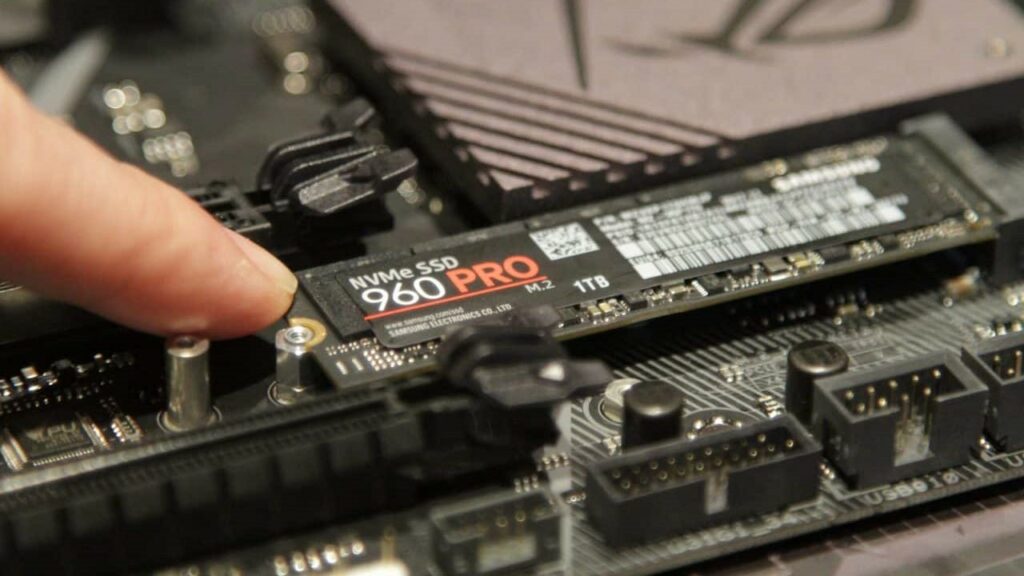
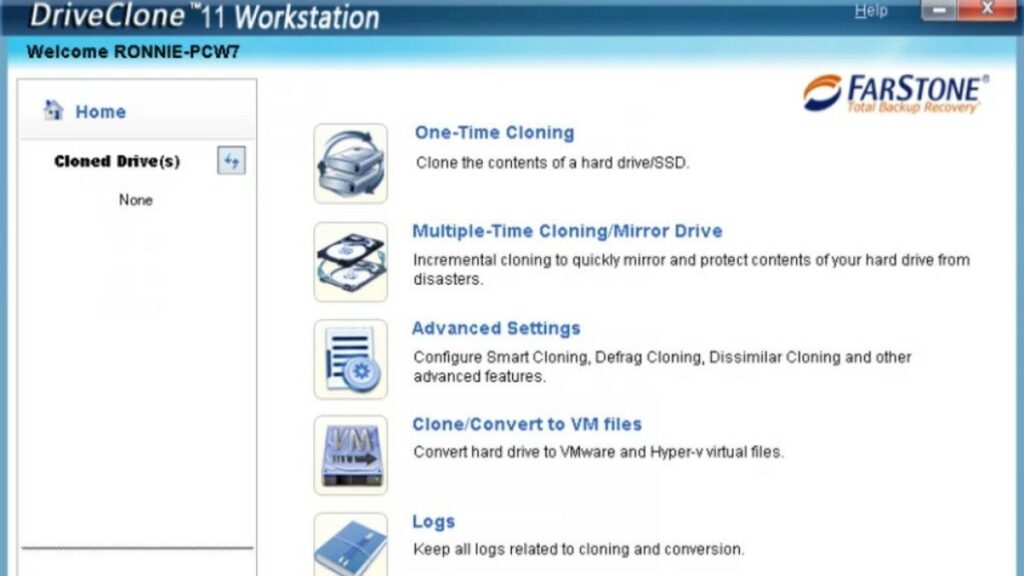

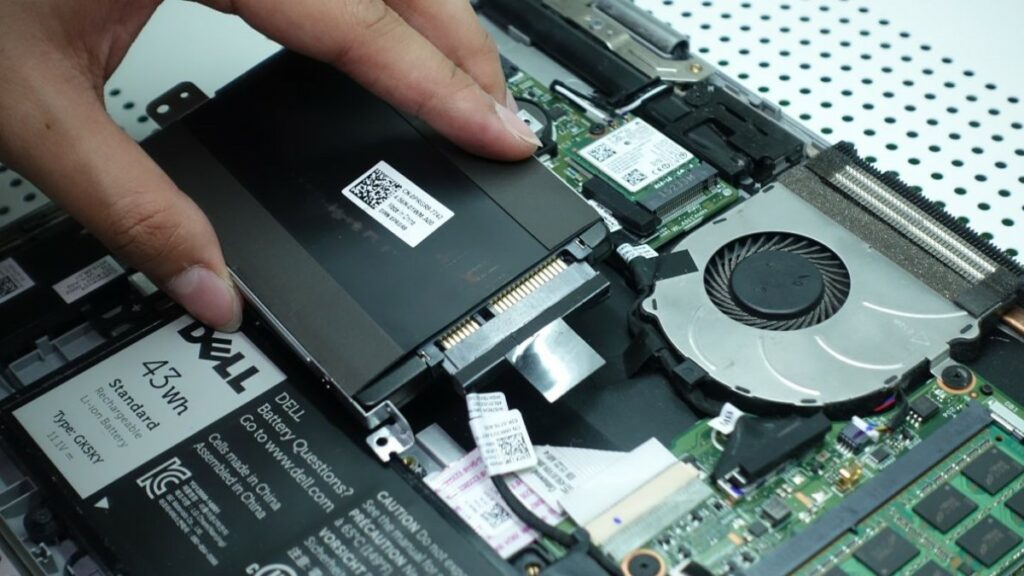

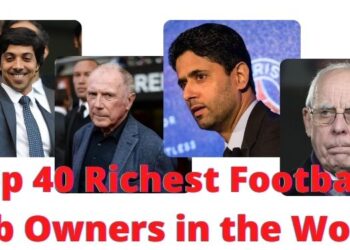






Discussion about this post